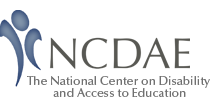Assuring that IT in Distance Learning Courses is Accessible
Accessible Information Technology Series: Publication #7
Version: November 2004
Assuring that IT in Distance Learning Courses Is Accessible
Distance learning courses may employ a wide array of information technologies, including web pages, specialized Internet-based applications such as chat rooms and white boards, multimedia content, and audio and video conferencing. In addition, many educational institutions use commercially available distance learning courseware that integrate online tools with administrative features. To assure that electronic and information resources are accessible to all students and instructors associated with a distance learning course, administrators should address the issues covered below. References are made to Knowledge Base articles at the AccessIT website (http://www.washington.edu/accessit ) where the most current technical content can be found.
Consider the characteristics of potential instructors and students.
Keep in mind that your audience may be diverse in terms of age, language skills, learning styles, physical abilities, and sensory abilities. Regarding disabilities:
- Students and instructors who need extra time for reading and writing cannot effectively participate in real-time "chat" communications. The pace is just too fast.
- Participants who are blind may use text-to-speech software. With this technology, a synthesized voice reads aloud the text content on the screen. The content of graphics can be understood only if text descriptions are provided. Other visual materials, such as video presentations, also create access barriers for participants who are blind if the content is not also provided in text form or audio description.
- Students and instructors who have low vision may use magnification software to enlarge the content of the screen. By doing so, they may be able to view only a small portion of a standard screen page at a time. Webpages that are cluttered and use inconsistent formats can make navigation and comprehension of the content difficult for these individuals.
People who are colorblind may experience difficulty accessing course materials and navigational mechanisms that require the ability to distinguish one color from another. They cannot fully participate when content and navigation are distinguished by color alone.
- Some participants may have specific learning disabilities that impact their ability to read, write, and/or process information. Some individuals may have trouble understanding the content of websites when the information is cluttered and poorly organized, and when screen layouts are not consistent. Individuals who use software to assist them with reading and writing tasks may experience similar barriers as users of screen readers.
- Participants who are deaf will not be able to access multimedia materials that include audio output, unless text captioning or transcription is provided
- Content that flickers at certain rates (often between 2 and 55 hertz) can induce seizures for people who are susceptible to them. Web pages that include flickering content to grab the viewer's attention can be dangerous for these users.
Consider the accessibility of distance learning course management tools.
The tools used to develop a distance learning course should be accessible to all potential students, instructors, and course designers, including those with disabilities. Distance learning course management products such as Blackboard™, WebCT™, and eCollege™ include tools and features that vary in their degree of accessibility to individuals with disabilities. These products provide features, such as chat and whiteboard, which might be inaccessible to some users. Also, these products allow instructors to create and upload their own content, so instructors must be attentive to principles of accessible design when developing their course materials.
For more information on course management tools, see the AccessIT Knowledge Base article: How do various courseware products differ on accessibility? http://www.washington.edu/accessit/articles?63
Assure that webpages are designed to be accessible.
Regardless of whether or not you use course management products, web pages for promoting and delivering distance learning courses should be accessible to everyone. This requires that developers either avoid certain types of inaccessible features or formats, or create alternative methods for performing the functions or accessing the content. Lists of standards and guidelines exist for designing accessible web pages. The two most commonly used are those developed by the World Wide Web Consortium and the Section 508 standards developed for United States federal agencies. Some state governments, educational entities, and other organizations have developed their own guidelines, typically based on these existing resources.
For more information on these guidelines and standards, see the AccessIT Knowledge Base article: What is the difference between the W3C guidelines and the Section 508 standards for web accessibility? http://www.washington.edu/accessit/articles?18
Consider how teachers and students will interact.
Text-based resources such as Usenet discussion groups, bulletin boards, electronic mail, and distribution lists are generally accessible to students and instructors with disabilities. On the other hand, "chat," where participants communicate synchronously, is may not be accessible to everyone. For example, a student with a learning disability, or a student with a mobility impairment that makes it impossible to input text quickly, may have difficulty keeping up with the pace of the conversation. The accessibility of a chat room to individuals who are blind and using screen reader technology depends on how the chat room was developed.
For more information on this topic, see the AccessIT Knowledge Base article: Are chat rooms accessible to people with disabilities? http://www.washington.edu/accessit/articles?64
Assure the accessibility of video and audio content.
To make video content accessible to students or instructors who are deaf, captioning can be provided. Similarly, transcripts should be provided for audio content. Audio description (a technique for verbally describing visual content) should be provided for those who are blind.
For more information on open and closed captioning see the AccessIT Knowledge Base articles:
What is the difference between open and closed captioning? http://www.washington.edu/accessit/articles?50
Is it better to caption or transcribe educational multimedia? http://www.washington.edu/accessit/articles?49
The National Center for Accessible Media (NCAM) has developed a free software tool called Media Access Generator (MAGpie) that allows multimedia specialists, publishing companies, and service providers to add captions, subtitles, and audio descriptions to their work. You can visit the MAGpie website to find out more information about the product's features and to download a free copy of the program.
For more information, see the AccessIT Knowledge Base article: How do I make multimedia accessible? http://www.washington.edu/accessit/articles?70
DO-IT: A Promising Practice on Designing Accessible Videotapes http://www.washington.edu/accessit/articles?203
Make all web content accessible, regardless of file format.
Strategies exist for making special file formats and web features accessible to students and instructors with disabilities.
For more information, see the AccessIT Knowledge Base articles:
Is PDF accessible? http://www.washington.edu/accessit/articles?2
How do I make my online PowerPoint presentation accessible? http://www.washington.edu/accessit/articles?28
Is Flash content accessible? http://www.washington.edu/accessit/articles?23
Is Java accessible? http://www.washington.edu/accessit/articles?24
How can I develop accessible web-based forms? http://www.washington.edu/accessit/articles?159
Learn from the promising practices of others.
There are noteworthy practices in making distance learning courses accessible to individuals with disabilities.
For more information, see the AccessIT Knowledge Base articles:
Distance Learning 101: A Case Study on Accessibility in Collaboration http://www.washington.edu/accessit/articles?127
PIVoT: A Promising Practice in Making an Online Physics Course Accessible http://www.washington.edu/accessit/articles?219
California Community Colleges: A Promising Practice for Distance Education Accessibility Guidelines http://www.washington.edu/accessit/articles?185
Dr. Doe's Internet Course: A Case Study on Accessible Distance Learning http://www.washington.edu/accessit/articles?157
Michigan Virtual University: A Promising Practice in Developing Standards for Online Courses http://www.washington.edu/accessit/articles?215
University of Washington : A Promising Practice in Making Distance Learning Courses Accessible http://www.sloan-c.org/effective/details2.asp?acc_ID=61
Remember that accessible design is good design.
People without disabilities may have situational limitations that are similar to the limitations imposed by disabilities. For example, a student or instructor may need to access course content from a handheld computer, low resolution monitor, or slow modem connection. High graphic content may not be easily viewable with these tools. Also, a student or instructor may need to access multimedia content in a noisy environment and may be better able to access audio if it's captioned or transcribed. Designing a distance learning course to be accessible to students and instructors with disabilities will make it more accessible to everyone.
For more information, see the AccessIT Knowledge Base article: How does accessible web design benefit all web users? http://www.washington.edu/accessit/articles?197
Develop policies and procedures that assure the accessibility of courses.
Distance learning programs should develop policies and procedures that assure that their offerings are accessible to individuals with disabilities. Schools, including school libraries and other units that offer content used in instruction, should take steps to assure that their materials are accessible. Policy and practice considerations should include the following (from Distance Learning: Universal Design, Universal Access (http://aace.org/pubs/etr/issue2/burgstahler.php).
- Make sure that all stakeholders, including potential students and instructors with disabilities, are represented as accessibility policies, procedures and guidelines are being developed.
- Review policies, guidelines, and promising practices that have been implemented by other organizations.
- Develop a policy statement that commits the organization to making programs, services and resources accessible to people with disabilities.
- Articulate access challenges that potential participants with disabilities may face in the context of the programs, services and/or resources offered and the tools used for their delivery.
- Consult with legal experts to fully understand the requirements for program, information, and service accessibility as mandated by the ADA and other legislation relevant to your organization.
- Adopt specific standards for accessibility of all media, tools and strategies used in the distance learning courses, using Section 508 standards or other published guidelines as a model.
- Assign a person or a department within the organization to be responsible for updating IT accessibility policy and guidelines, and assuring compliance throughout the organization.
- Disseminate IT accessibility policy, guidelines and procedures throughout the organization.
- Provide regular training and support to instructors, students, and school departments regarding IT accessibility issues.
- Develop a plan to phase in compliance with the selected accessibility standards for previously developed courses and administrative options, with a date at which all features will meet the standards.
- Regularly evaluate progress toward creating accessible IT environments.
Resources
For more information on making distance learning courses accessible, consult the following resources.
AccessIT
The National Center on Accessible
Information Technology in Education's searchable database of frequently asked
questions, case studies, and promising practices.
http://www.washington.edu/accessit/
Real Connections: Making Distance Learning Accessible to Everyone
Video and publication with strategies
for designing distance learning courses that are accessible to students with
disabilities.
http://www.washington.edu/doit/Video/real_con.html
Snow Courseware Accessibility
Overview of technical issues in making distance learning courses accessible to people with disabilities. http://snow.utoronto.ca/access/courseware/
IMS Guidelines for Developing Accessible Learning Applications
A framework for a distributed learning community, highlighting existing solutions, opportunities and strategies for their implementation and areas where further development and innovation are required. http://ncam.wgbh.org/salt/guidelines/
This publication is available in alternate formats upon request and is one of a series on accessible electronic and information technology in education published by the National Center on Accessible Electronic and Information Technology in Education (AccessIT), in collaboration with the Regional Disability and Business Technical Assistance Centers, projects funded by the National Institute on Disability and Rehabilitation Research (NIDDR). AccessIT is funded by NIDDR, grant no. H133D010306, Kurt L. Johnson, Ph.D., Principal Investigator.
Further information about AccessIT at the University of Washington is available: (866) 968-2223 (voice), (866) 866-0162 (TTY), email: accessit@u.washington.edu or on the web site: www.washington.edu/accessit.
Information, technical assistance, and training is also available from the Regional Disability and Business Technical Assistance Centers, (800) 949-4232 (V/TTY), or on the web: http://www.adata.org.
Copyright © 2006 by University of Washington. Permission is granted to copy these materials for educational, noncommercial purposes provided the source is acknowledged. Please contact AccessIT at accessit@u.washington.edu for further information. AccessIT and University of Washington are not responsible for any materials derived or modified from this website. These materials cannot offer specific legal advice nor substitute for the independent judgment of an attorney or an appropriate professional.
AccessIT
Box 357920
University of Washington
Seattle,WA
98195-7920
866-968-2223 (Toll Free Voice)
866-866-0162 (Toll Free TTY)
206-616-2223 (Local Voice and TTY)
206-543-4779 (FAX)
Email: accessit@u.washington.
edu