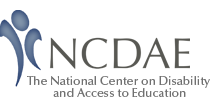Factsheets
Information sheets on various distance education technologies are developed and regularly revised. As new technology and accessible distance education tools become available, these are listed on the NCDAE site for review.
These resources are not being updated, for more current resources view our cheatsheets.
Online Communication Tools
Added May 2007: There are a variety of tools that are used in an online setting to communicate and collaborate. Because many of these tools are used in real-time settings, rely on different media (visual, auditory, etc.) and can have complex interfaces, they face a number of accessibility barriers.
View “Online Communication Tools” Factsheet
Principles of Accessible Design
Added March 2007: In this fact sheet, you will find some key principles of accessible design. Most accessibility principles can be implemented very easily and will not impact the overall "look and feel" of your web site. This is not a comprehensive guide to all accessibility issues, but by addressing these basic principles, you will ensure greater accessibility of your web content to everyone.
View “Principles of Accessible Design” Factsheet
Microsoft Word
Added February 2006: Microsoft Word is currently the most common word processor on the market. Because it is so common, the .doc format has become the de facto standard for text documents. Word files can also be the starting point for other files, such as PDF and HTML.
View “Microsoft Word” Factsheet
Microsoft PowerPoint
Added December 2005: PowerPoint is presentation software from Microsoft. Although typically used to display "slides" during face-to-face meetings and presentations, it is also used on the web and with distance education technologies.
View “Microsoft PowerPoint” Factsheet
Adobe Acrobat & PDF
Added April 2006: After HTML, PDF (Portable Document Format) files are probably the most common files on the Web. PDF is usually used when a file needs to appear or print a certain way, regardless of the browser or technology.
View “Adobe Acrobat & PDF” Factsheet
OpenOffice.org Writer
Added August 2006: OpenOffice.org is a free, open source office suite, comparable to Microsoft Office. Although it is often called Open Office, the correct name of the suite of tools is OpenOffice.org, often abbreviated OOo. Several government agencies (including the state of Massachusetts), institutions and individuals use OpenOffice.org as their primary office suite.
View “OpenOffice.org Writer” Factsheet
OpenOffice.org Impress
Added October 2006: OpenOffice.org is a free, open source office suite, comparable to Microsoft Office. Although it is often called Open Office, the correct name of the suite of tools is OpenOffice.org, often abbreviated as OOo. Several government agencies (including the entire state of Massachusetts), institutions and individuals use OpenOffice.org as their primary office suite.
View “OpenOffice.org Impress” Factsheet
Web Captioning
Added December 2006: This factsheet is a brief introduction to the principles and potential challenges of captioning for the web. It is meant to be a starting point, not a definitive guide to captioning. If you are interested in learning more, read the NCDAE captioning article and the several captioning resources provided by WebAIM. WebAIM is a partner with NCDAE.
View “Web Captioning” Factsheet
Content Management Systems
Added June 2006: Almost every large organization, educational and otherwise, uses some sort of Content Management System (CMS). A CMS is a tool or set of tools designed to help create, edit, organize and present information on the web. There are dozens of Content Management Systems available, and while each has its differences, there are some general principles that can usually be applied to increase CMS accessibility.
View “Content Management Systems” Factsheet
Macromedia Breeze
Added October 2005: Breeze is a web communications system created by Macromedia. It has two main components:
- Breeze Meeting: Using the web for distance communications, Breeze Meeting can deliver live communication with synchronized audio and video, as well as text chat. Other features include the transfer and sharing of files, display of PowerPoint presentations, collaborative whiteboard, quizzes, polls, surveys, application sharing, and online content storage. Meetings can also be recorded and archived for later viewing.
- Breeze Presenter: Breeze Presenter uses a PowerPoint plugin to allow users to create a standalone presentation for the web, including slides, audio, and quizzing features.